Your hero is saved as you work on them. If you leave the Character Creator without saving, you can return to your draft hero by clicking Create a Hero in the My Sheets section of your account and you'll find the last hero you were working on there.
Publishing vs. Save as Draft
Users who are premium subscribers of OSR+ can create multiple heroes that are not visible to the public. Users who are not premium users can only Publish their heroes, which immediately makes them public. Click Save Draft to immediately save your hero, so you can work on other ones in the meantime. Click Publish to make your hero publicly accessible. When you click Publish, the Character Creator will make sure you filled out all required fields, and then let you know what you missed.
 Archetypes
Archetypes Armor
Armor Classes
Classes Conflicts
Conflicts Cultures
Cultures Ethos
Ethos Flaws
Flaws Glossary
Glossary Kits
Kits Maleficence
Maleficence Origins
Origins Shields
Shields Skills
Skills Spells
Spells Stances
Stances Status Effects
Status Effects Tactics
Tactics Talents
Talents Techniques
Techniques Treasure
Treasure Weapons
Weapons










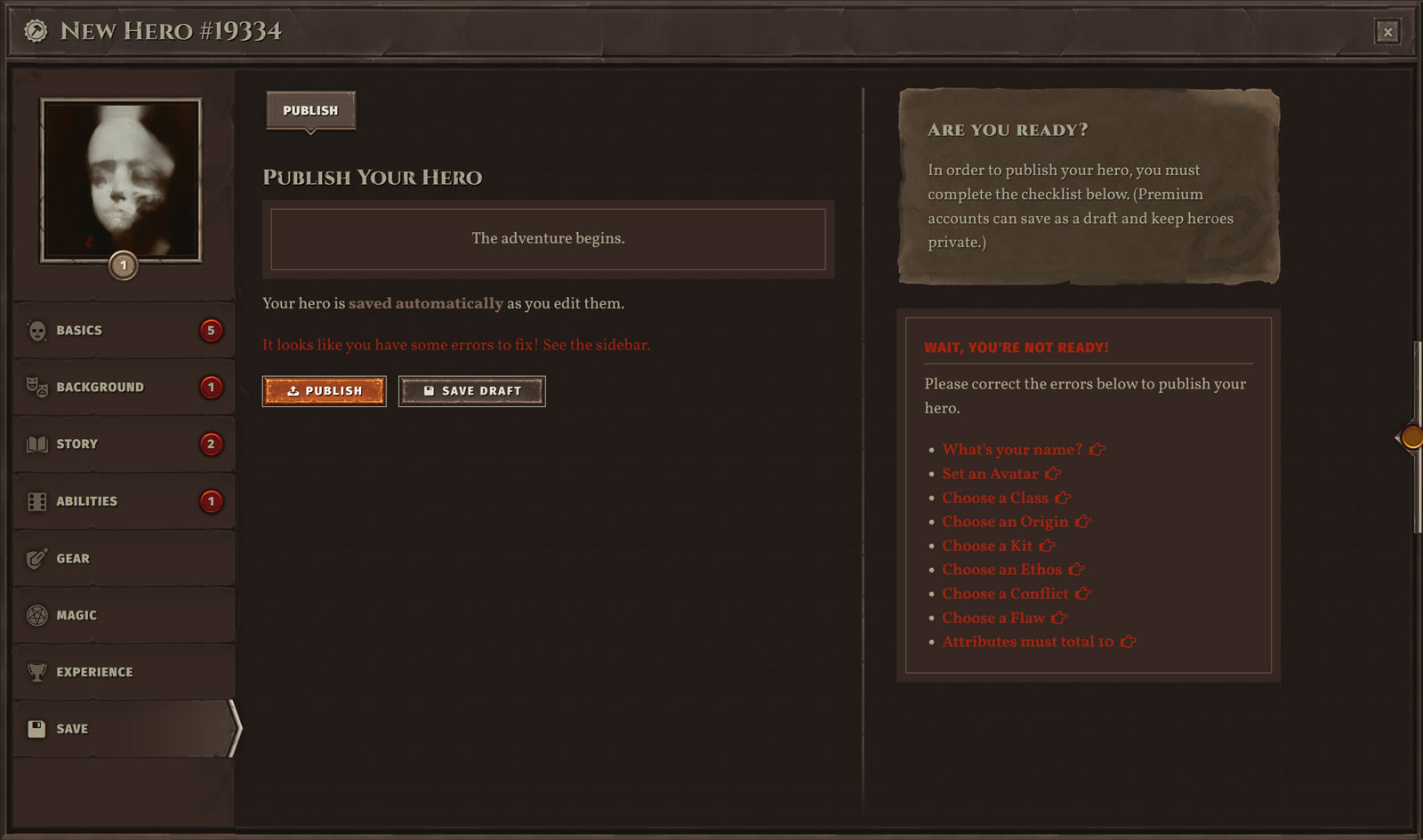

 Hall of Heroes
Hall of Heroes Hall of Legends
Hall of Legends



 Dungeons & Flagons
Dungeons & Flagons