You can manage status effects for your sheet by clicking one of the slots in the Status Effects Tray and choosing an effect. Some effects will apply mechanical conditions to your hero, which you'll see reflected in calculations displayed in tooltips. You can also add a Custom Effect by selecting an icon in the dropdown, and typing the name of the effect. Note that Custom Effects do not have any mechanical influence over your sheet. Click an effect you've added to delete it.
When autocomplete results are available use up and down arrows to review and enter to select. Touch device users, explore by touch or with swipe gestures.
- Rules Skip to Next Submenu?
- Play Skip to Next Submenu?
-
Worlds
Skip to Next Submenu?
Sword & Sorcery
-

A Quest of Queens
Can you restore balance to the World of Ruin?
-

The Dune Sea
Defy destiny in this pulp action-adventure.
-

Great White North
Find your fortune in the outlands of Farlas.
-

Magic University
Face the fantastic at the Magic University.
-
-
News
Skip to Next Submenu?
Latest Post
-
Watch
Skip to Next Submenu?
Latest Video
- Join Skip to Next Submenu?
 Archetypes
Archetypes Armor
Armor Classes
Classes Conflicts
Conflicts Cultures
Cultures Ethos
Ethos Flaws
Flaws Glossary
Glossary Kits
Kits Maleficence
Maleficence Origins
Origins Shields
Shields Skills
Skills Spells
Spells Stances
Stances Status Effects
Status Effects Tactics
Tactics Talents
Talents Techniques
Techniques Treasure
Treasure Weapons
Weapons






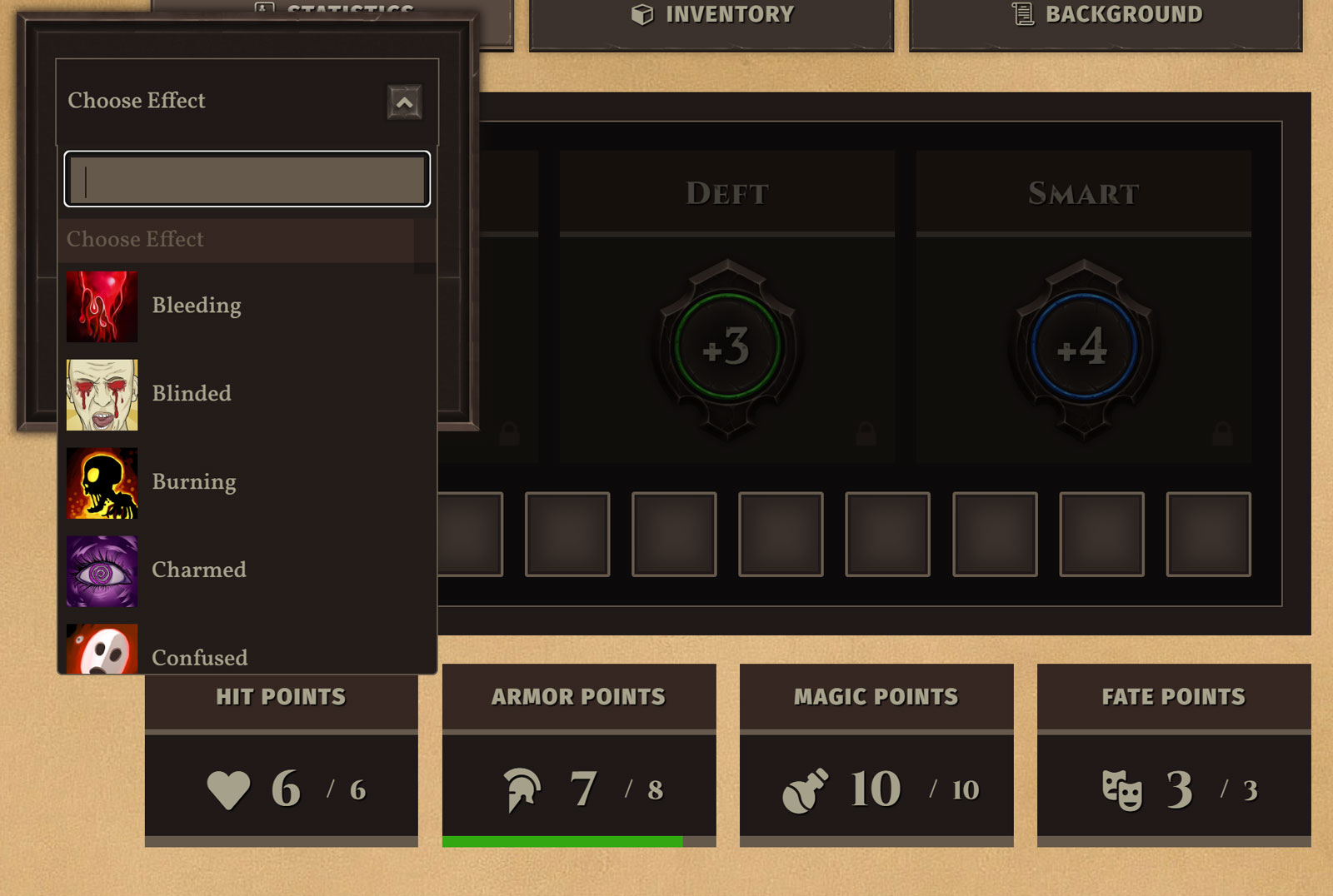


 Hall of Heroes
Hall of Heroes Hall of Legends
Hall of Legends



 Dungeons & Flagons
Dungeons & Flagons