Choosing Spells
As you browse the list of available spells, you can click Add Spell to add the spell to your Known Spells. Make sure to click Save under your Known Spells to save your choices, or Reset to erase the Known Spells you've selected.
Adding Treasure
When you click treasure, the item is automatically added to your Inventory. (Treasure does not have a standardized gp value.)
Adding Treasure Armaments
Some treasures are armaments, in which case the Selections Sidebar will require you to choose an armament class for the treasure. For example, if you added Empyreal Armor, the Selections Sidebar will require you to choose an armor class before you can add it to your inventory. You can then select the specific armor within that class for the item by visiting your inventory and editing the item.
 Archetypes
Archetypes Armor
Armor Classes
Classes Conflicts
Conflicts Cultures
Cultures Ethos
Ethos Flaws
Flaws Glossary
Glossary Kits
Kits Maleficence
Maleficence Origins
Origins Shields
Shields Skills
Skills Spells
Spells Stances
Stances Status Effects
Status Effects Tactics
Tactics Talents
Talents Techniques
Techniques Treasure
Treasure Weapons
Weapons










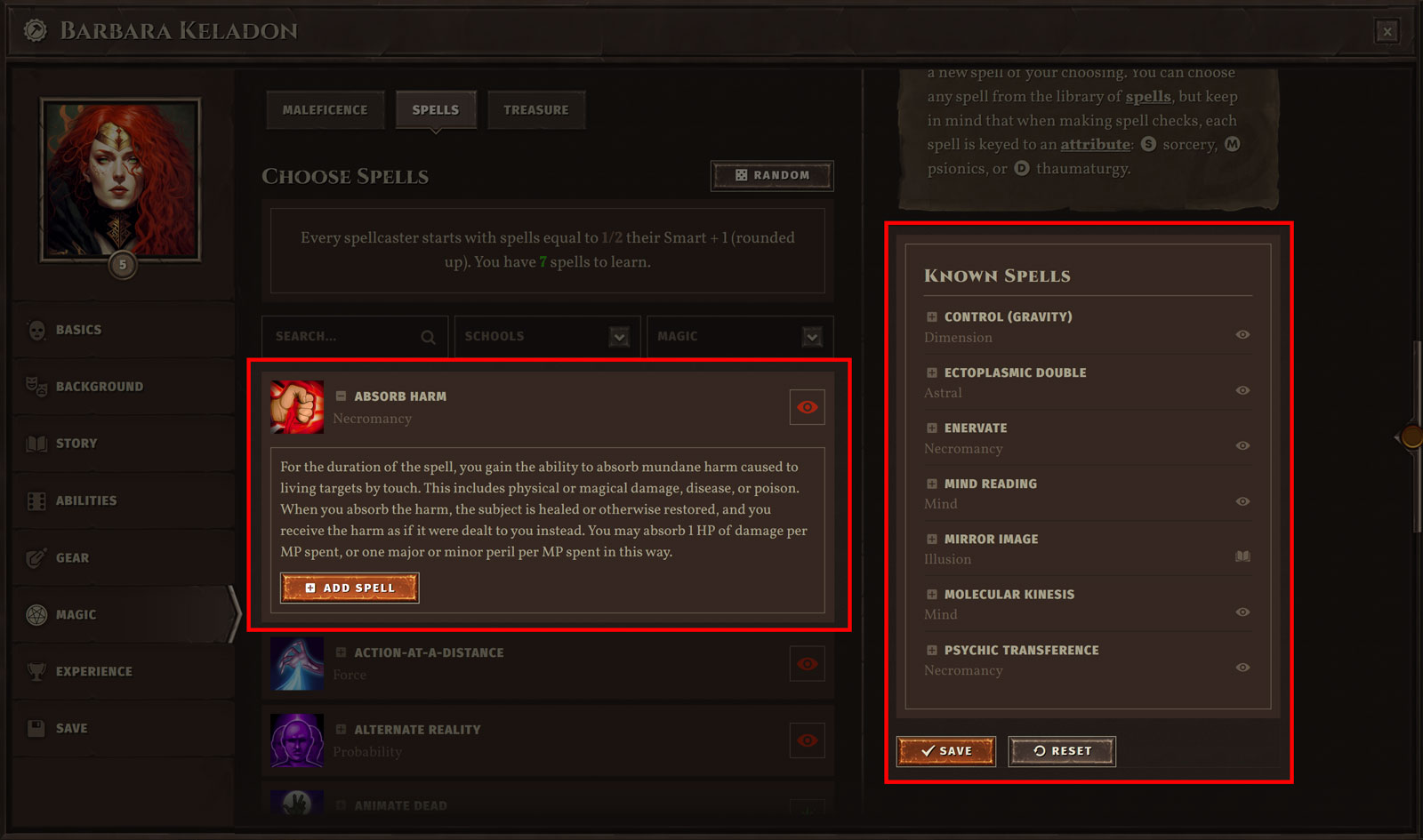

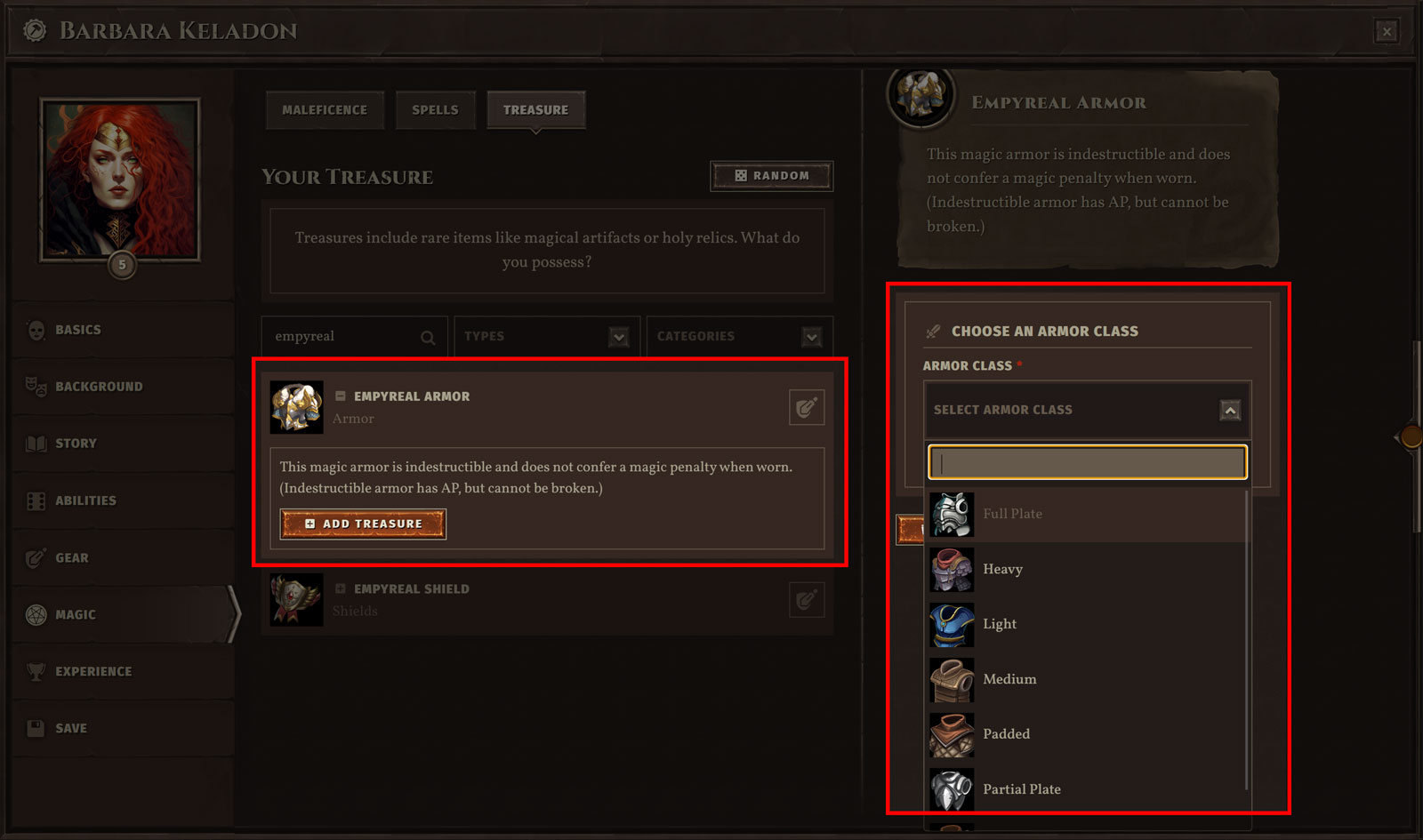

 Hall of Heroes
Hall of Heroes Hall of Legends
Hall of Legends



 Dungeons & Flagons
Dungeons & Flagons