The Character Creator was designed to support an unlimited number of campaign settings called editions that introduce new classes, kits, archetypes, spells, etc into the system. For premium users, the Character Creator grants access to all editions available in the system, so you mix and match content from A Quest of Queens or God Beyond the Portal or Ride the Lighting as your GM permits. As a free user, you have access to the A Quest of Queens campaign setting as part of the core rules.
Choosing a Core Rules
By default, OSR+ uses the OSR+ Fantasy Core Rules. In the future, other core rules such as OSR+ Scifi Core Rules and OSR+ Modern Core Rules will unlock content unique to that genre and be free to all users. You can select here which core rules you want by default included in the Creator. In turn, this will reveal editions that work with that core rules.
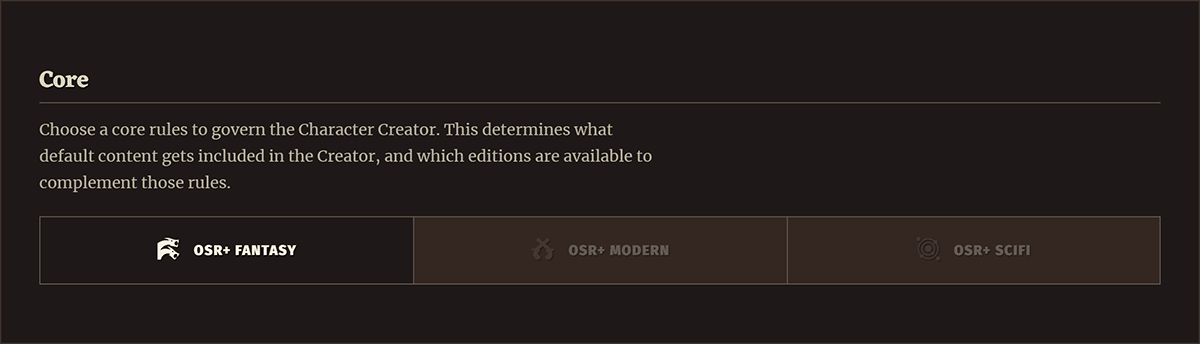
Choosing Editions
Editions introduce additional content into the Character Creator. For example, if you select A Quest of Queens, this will introduce factions, languages, and cultures unique to that edition. Other editions may add unique origins or classes, etc.
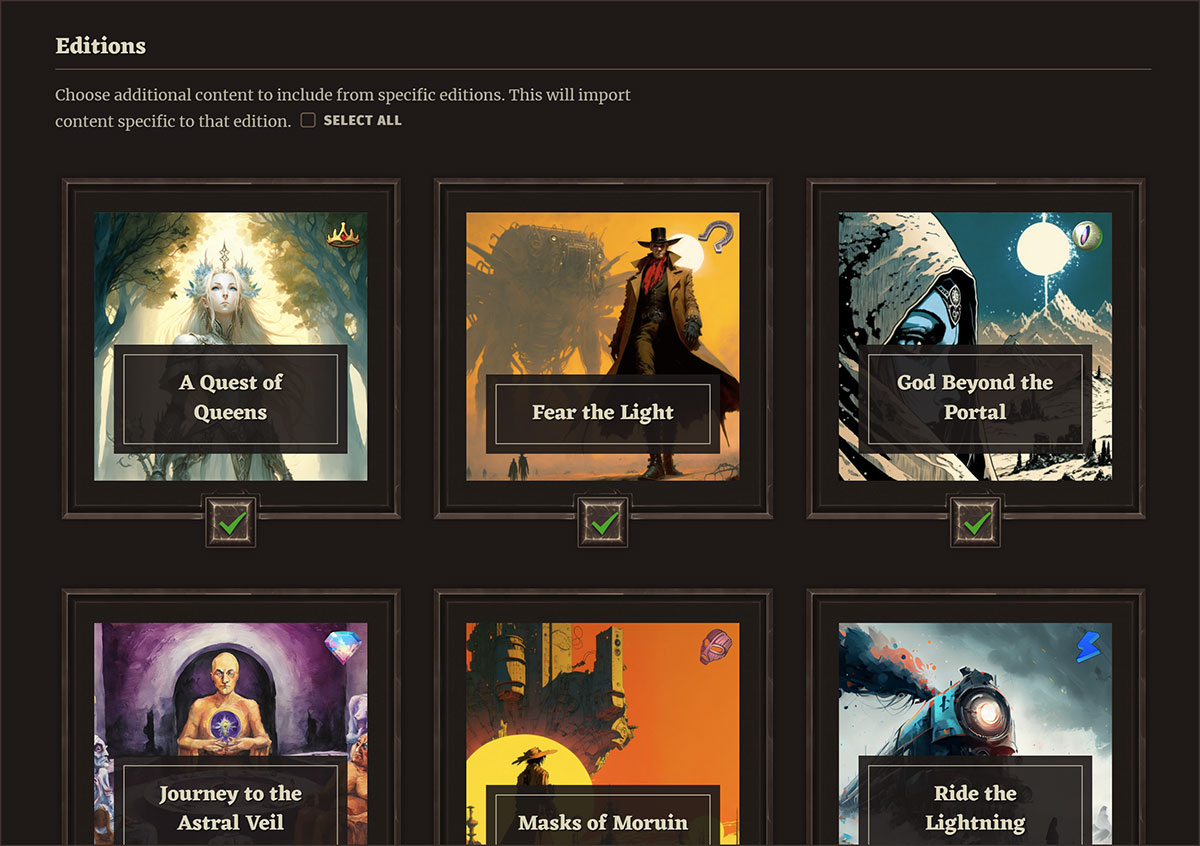
Excluding Core Rules
By default, when you select a core rules, the Creator imports default content unique to that core rules (see below). If you'd like to exclude a specific set of content from being imported by a core rules, you may choose the type of content to exclude here.
This is useful if you're playing an edition that has a unique set of origins, for example, and you only want to select from origins in that edition.
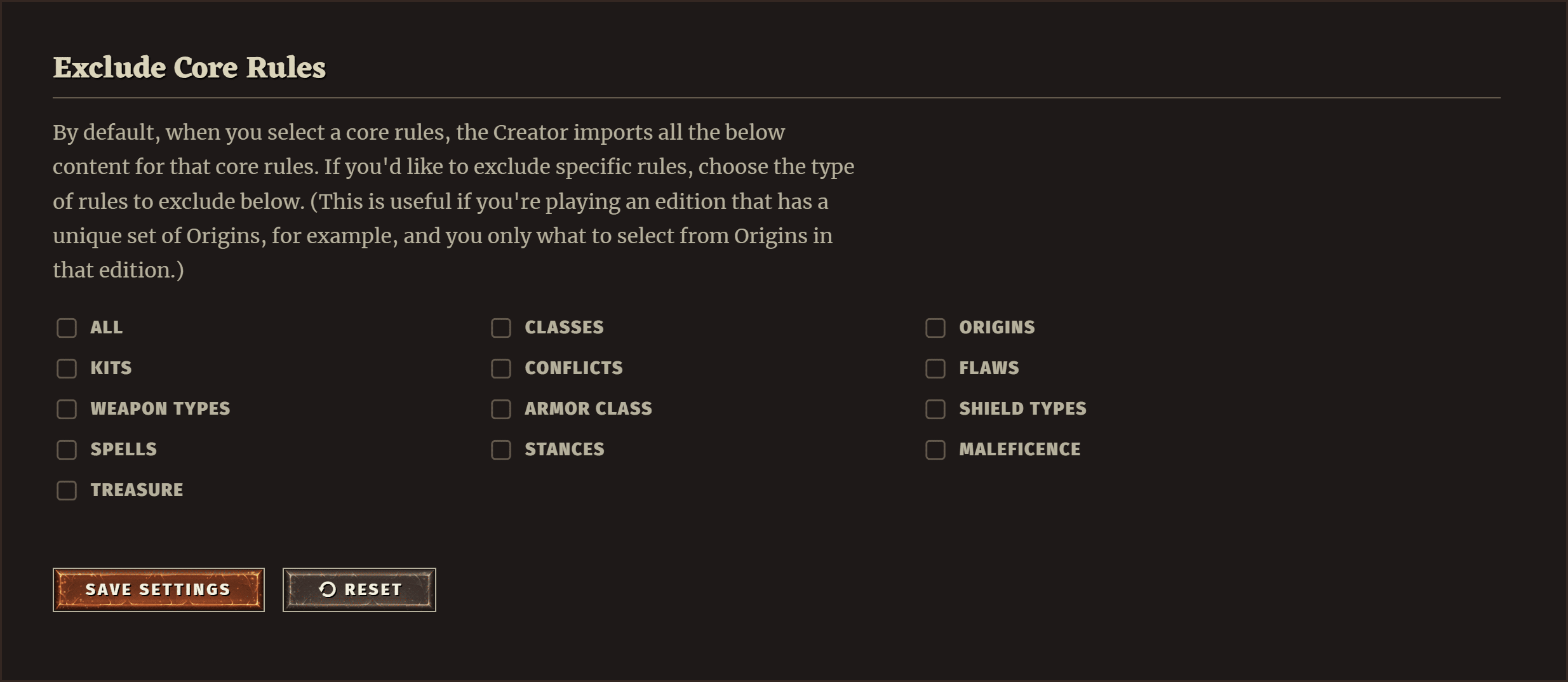
 Archetypes
Archetypes Armor
Armor Classes
Classes Conflicts
Conflicts Cultures
Cultures Ethos
Ethos Flaws
Flaws Glossary
Glossary Kits
Kits Maleficence
Maleficence Origins
Origins Shields
Shields Skills
Skills Spells
Spells Stances
Stances Status Effects
Status Effects Tactics
Tactics Talents
Talents Techniques
Techniques Treasure
Treasure Weapons
Weapons











 Hall of Heroes
Hall of Heroes Hall of Legends
Hall of Legends



 Dungeons & Flagons
Dungeons & Flagons