Name & Catchphrase
Your hero's Name and Catchphrase will save shortly after you enter text into these fields. The "I am a/n" field helps you describe your character in two key adjectives, and is entirely optional. These adjectives are used to categorize your hero elsewhere in the site.
Choose an Avatar
You can use the dropdown filters to search across the large OSR+ library of fantasy avatars. Alternatively, if you click your default avatar, you can upload an image from your computer. The following formats are supported: JPG, GIF, and PNG. Your file needs to be less than 2 MB in filesize, and the best pixel dimensions are 1024x1280; any image you upload will be sized to fit these proportions.
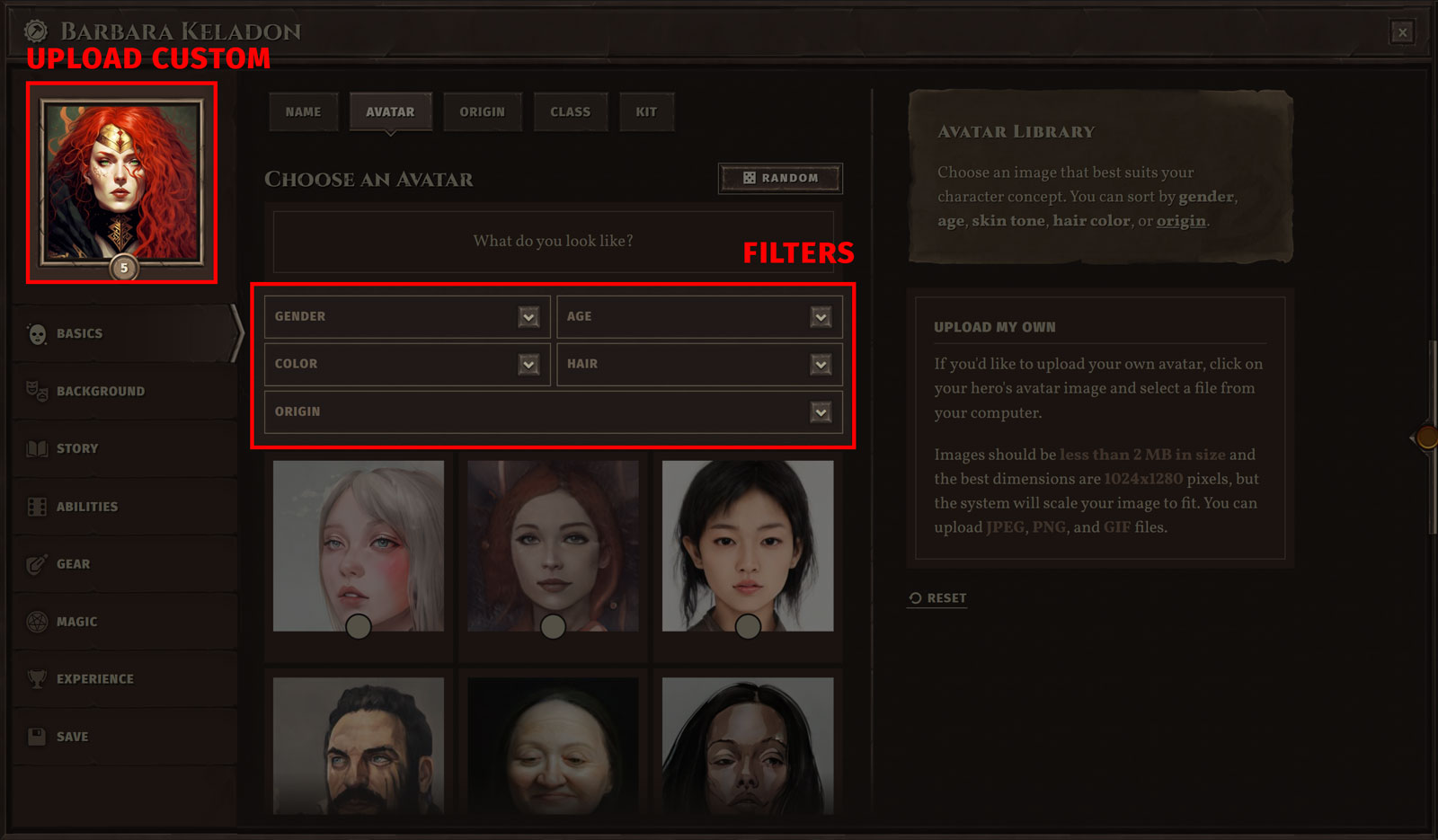
Making Selections
Most selections in the Character Creator require you to make a selection, then save that selection in the Selections Sidebar. Click Choose to save the selection, or Reset to delete your selection. Cancel will restore the Selections Sidebar to its default instructions.

 Armor
Armor Classes
Classes Conflicts
Conflicts Ethos
Ethos Flaws
Flaws Glossary
Glossary Kits
Kits Maleficence
Maleficence Origins
Origins Shields
Shields Skills
Skills Spells
Spells Stances
Stances Status Effects
Status Effects Tactics
Tactics Talents
Talents Techniques
Techniques Treasure
Treasure Weapons
Weapons











 Hall of Heroes
Hall of Heroes Hall of Legends
Hall of Legends Dungeons & Flagons
Dungeons & Flagons