Declaring Items from Supply
In the Supply tab, you can declare items from the three default supply types: Consumable, Cheap, and Luxury. Click the Declare button to open the Declare [Supply Type] form. You can edit the amount of supply you have for each type with the Add or Remove buttons, or by editing the number field directly.
Adding Typed Supply
Sometimes you may need to keep track of Typed Supply. Click the lock icon to reveal the buttons that control Typed Supply.
- Click Create to add new Typed Supply with the Create Type form.
- Select a Typed Supply and click Delete to delete the Typed Supply.
- Click Switch to switch the default supply with your type, so you can declare items.
Declaring Items from Typed Supply
Once you've created Typed Supply, you can select it and then click Switch to make the Typed Supply replace its default. For example, if you created a "Mining" Typed Supply, you can click "Mining" and then click Switch. You'll see that "Mining" replaces Consumable, and you can now manage how much Mining supply there is, as well as declare items from Mining.
 Archetypes
Archetypes Armor
Armor Classes
Classes Conflicts
Conflicts Cultures
Cultures Ethos
Ethos Flaws
Flaws Glossary
Glossary Kits
Kits Maleficence
Maleficence Origins
Origins Shields
Shields Skills
Skills Spells
Spells Stances
Stances Status Effects
Status Effects Tactics
Tactics Talents
Talents Techniques
Techniques Treasure
Treasure Weapons
Weapons












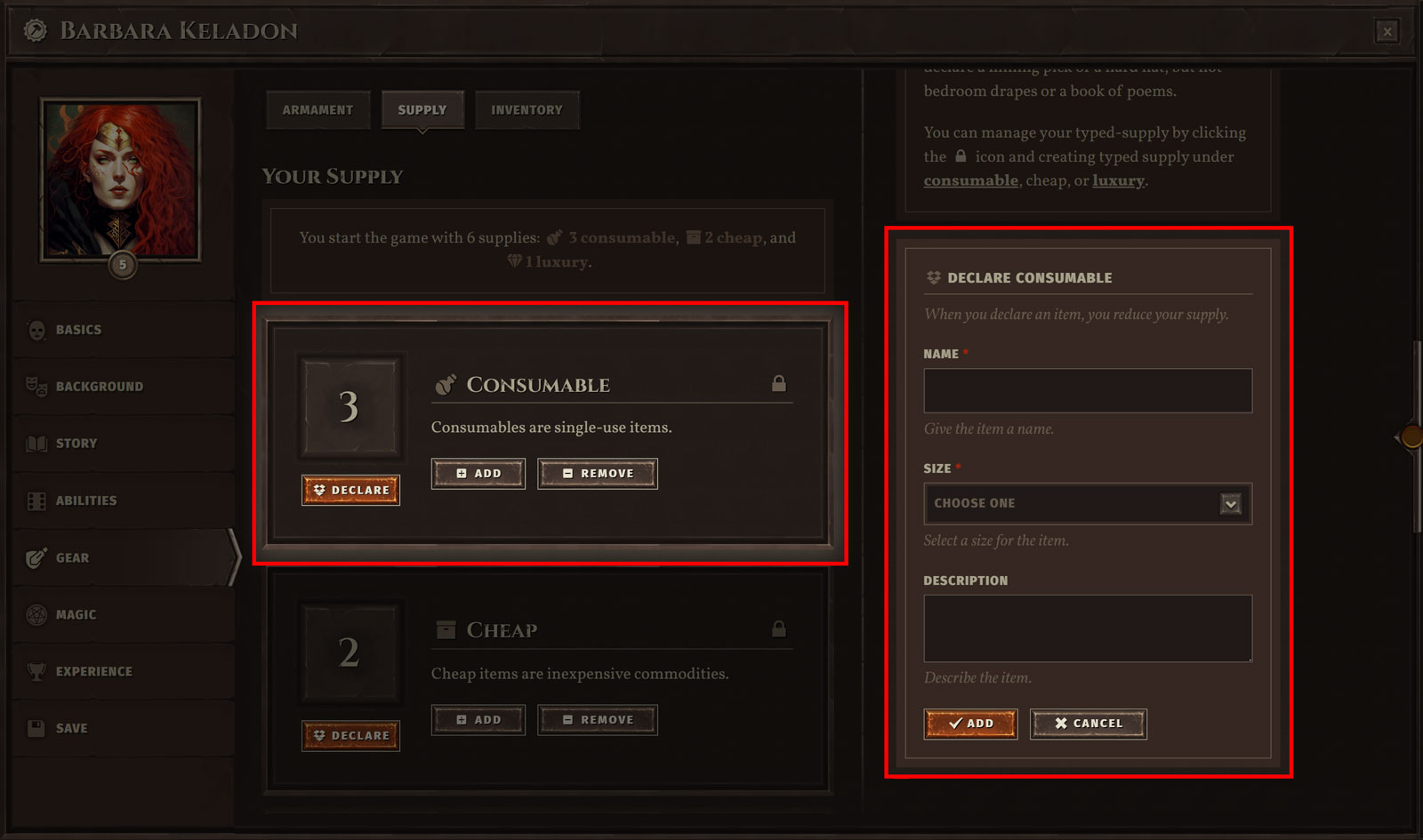
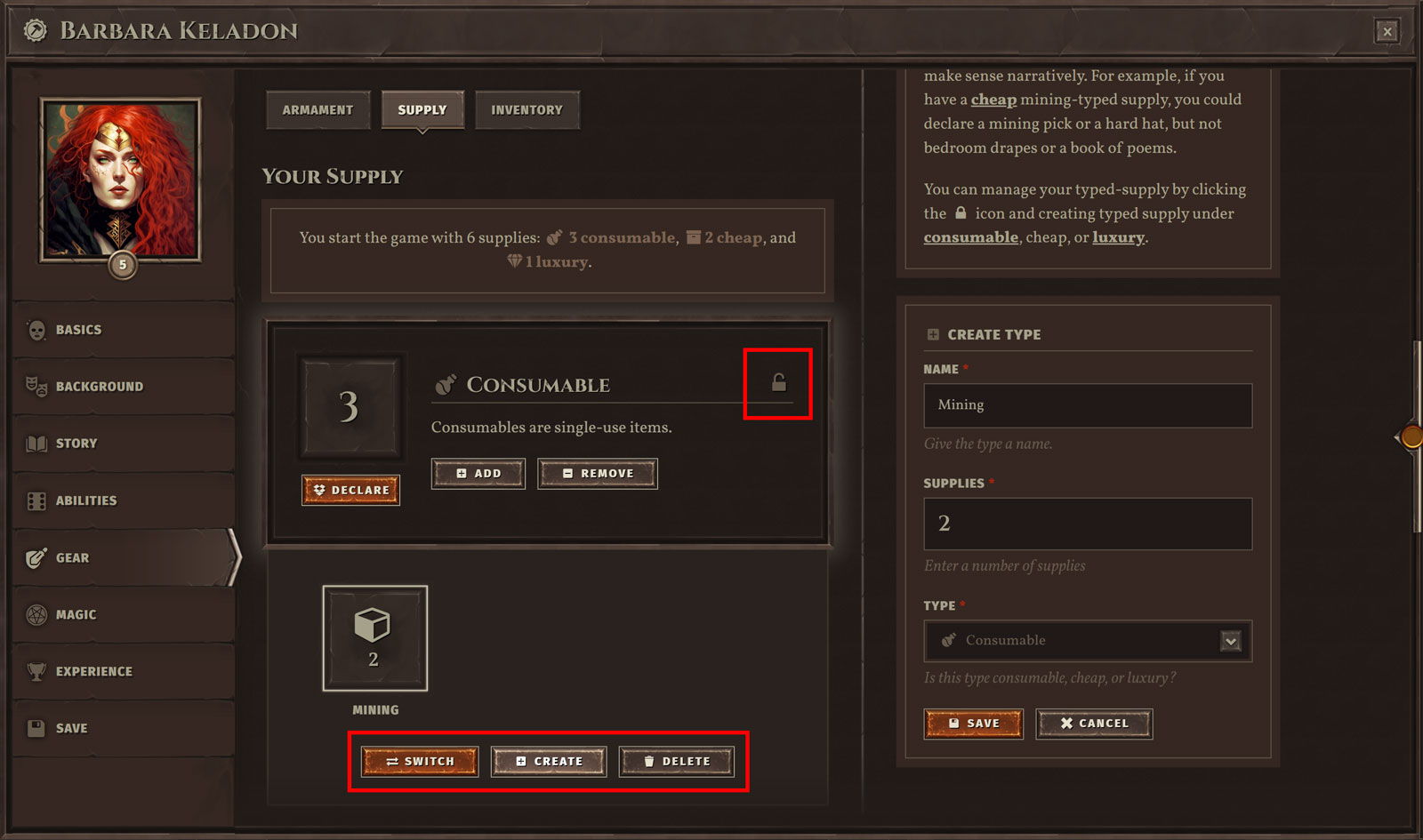
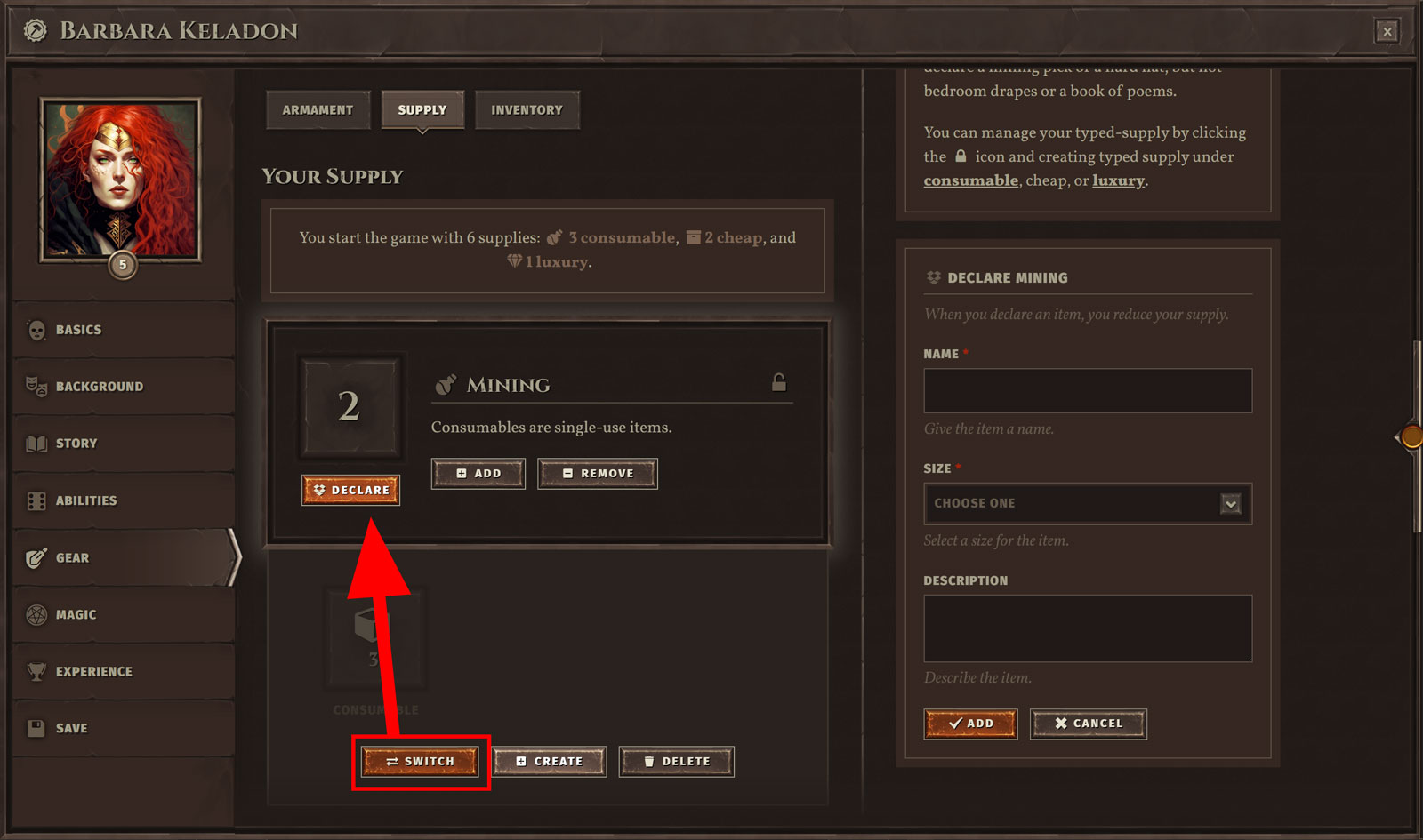

 Hall of Heroes
Hall of Heroes Hall of Legends
Hall of Legends



 Dungeons & Flagons
Dungeons & Flagons