Adding Armaments
Armaments include weapons, shields, and armor that can be added to your inventory. In the Gear section, you can add an armament to your inventory by selecting an armament class (Weapons, Armor, or Shields) and clicking Add to Inventory. This will prompt the Selections Sidebar to provide you with a dropdown to choose which armament from the class you'd like to add to your inventory. Click Buy if you want the item's gp cost to deduct from your total gold; click Add if you want the item to be added to your inventory for free.
Selecting Armaments in a Class
When you select a specific armament in a class, this is a purely aesthetic choice you're making. All weapons in the Blunt class (Spike Hammer, Spiked Club, Spiked Mace, etc) have the same mechanical attributes. The same is true of specific armors or shields in their armament classes.
 Archetypes
Archetypes Armor
Armor Classes
Classes Conflicts
Conflicts Cultures
Cultures Ethos
Ethos Flaws
Flaws Glossary
Glossary Kits
Kits Maleficence
Maleficence Origins
Origins Shields
Shields Skills
Skills Spells
Spells Stances
Stances Status Effects
Status Effects Tactics
Tactics Talents
Talents Techniques
Techniques Treasure
Treasure Weapons
Weapons










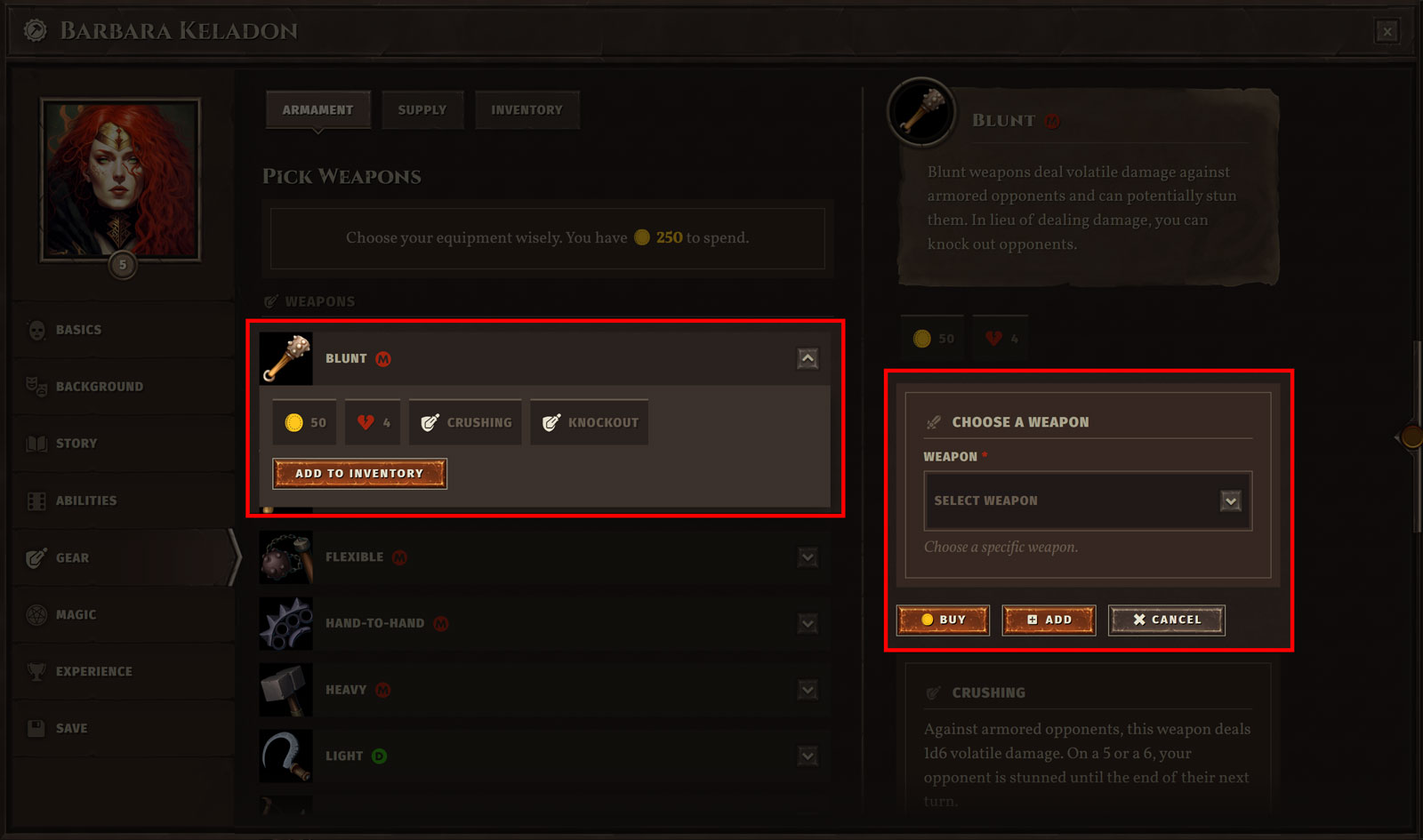
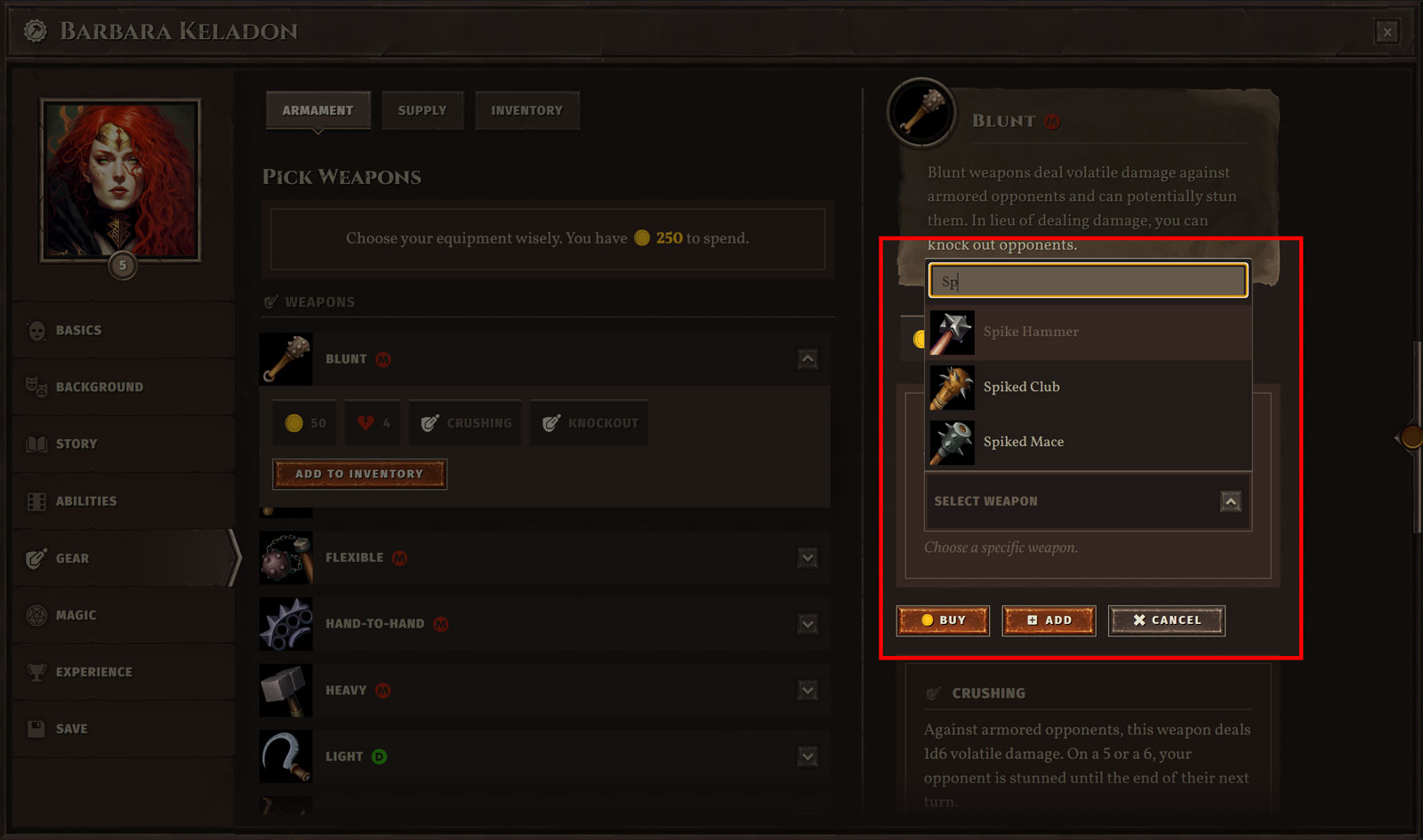

 Hall of Heroes
Hall of Heroes Hall of Legends
Hall of Legends



 Dungeons & Flagons
Dungeons & Flagons