In order to use the Character Creator, you first need to make a free account on OSR+. All you need is an email address to sign up.
After you've signed up, go to My Account and click on the Sheets tab. To launch the Character Creator, click the Create Hero button.
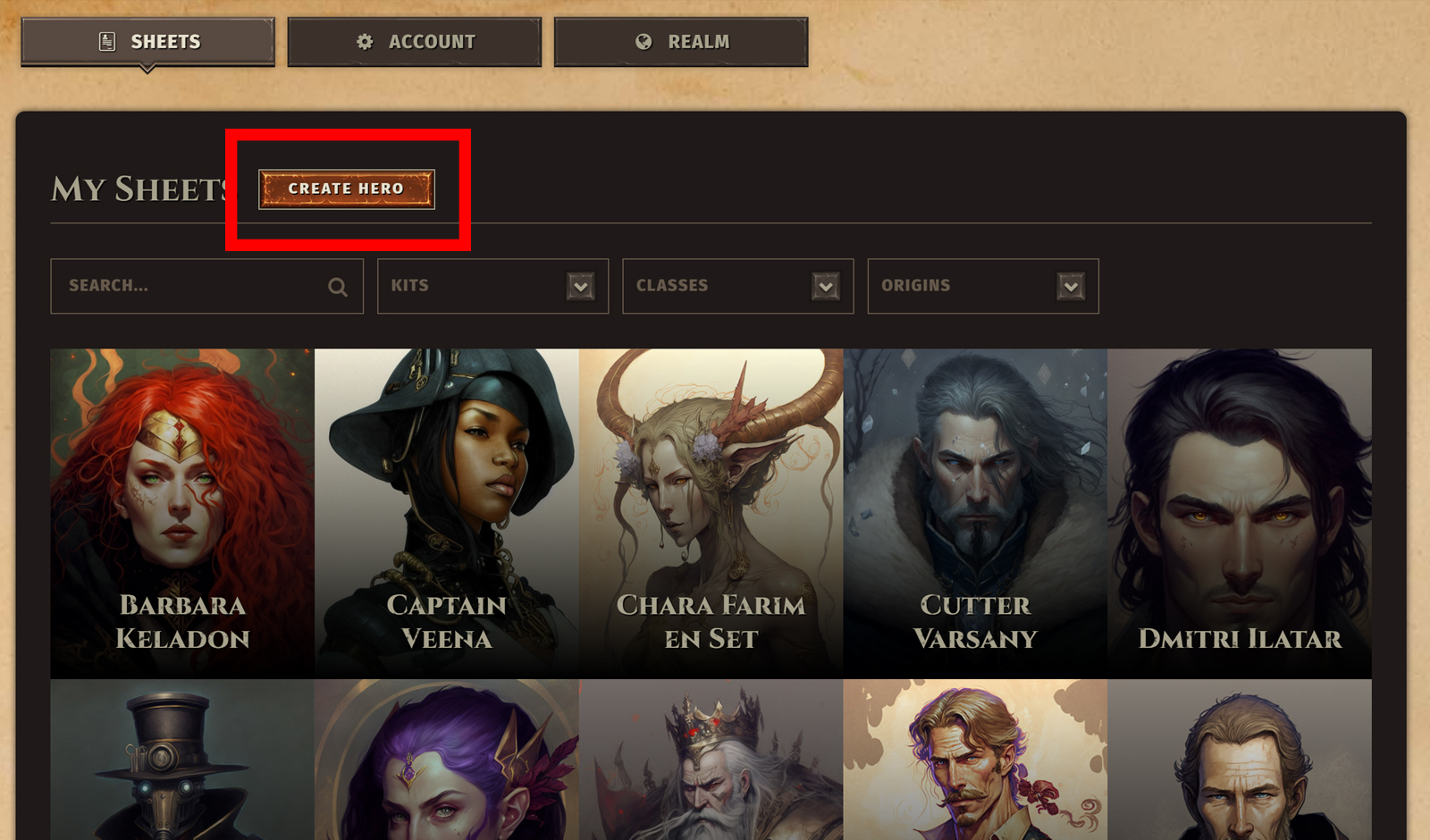
Anatomy
You can access the Character Creator on desktop, tablet, or mobile devices. The Character Creator has four key sections: the Sidebar Menu, the Tab Menu, Selection Sidebar, and the Quick Tray.
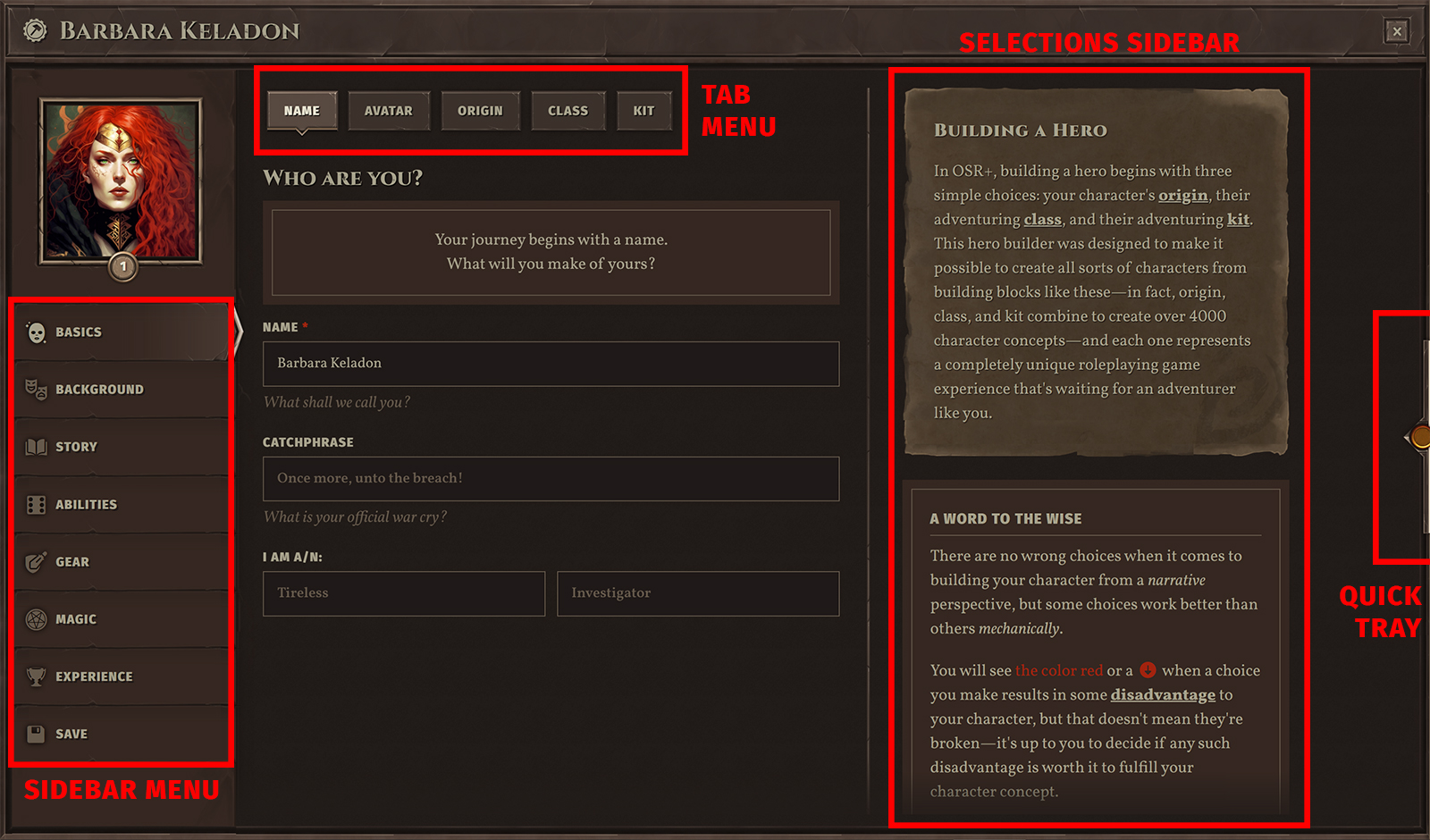
- Sidebar Menu. The sidebar menu lets you navigate the key sections of the Character Creator.
- Tab Menu. Each section has a number of tabs from which you can make selections.
- Selections Sidebar. As you navigate options within a tab, you can use the Selections Sidebar to choose an option. On mobile, click the Read More button to expose the Selections Sidebar.
- Quick Tray. The Quick Tray keeps track of your choices as you navigate the Character Creator.
 Armor
Armor Classes
Classes Conflicts
Conflicts Ethos
Ethos Flaws
Flaws Glossary
Glossary Kits
Kits Maleficence
Maleficence Origins
Origins Shields
Shields Skills
Skills Spells
Spells Stances
Stances Status Effects
Status Effects Tactics
Tactics Talents
Talents Techniques
Techniques Treasure
Treasure Weapons
Weapons











 Hall of Heroes
Hall of Heroes Hall of Legends
Hall of Legends Dungeons & Flagons
Dungeons & Flagons